Released: 27th February 2018 | Patch Notes
Beyond: Chapter 1 is the first in a season of free updates in the third season of Elite: Dangerous with content being available (where applicable) for both the base game and Horizons expansion. It went into Beta on the 25th January 2018 (PC & Mac only) and is available to both owners of the original release and of the Horizons season of expansions. You can see the trailer for it below or the official patch notes here.
+ = Horizons only content
> Planetary Tech
>
Frontier will be making some sizeable changes to both the colours and details of the specific planets in the game by “revisiting the shaders and graphs” that produce the procedurally created planets. This will bring out some of the ‘contrast and details that already exist within the system’ and give the planets a more ‘rich detailed look’ with a ‘wider variety of colour variations’. This colouration will ‘perhaps give a greater impression by looking at the planet as to what substances it contains’. These changes will be visible to players of the base game from space, but only Horizons players when landing on them. Frontier commented,
“The colouration of the surfaces now more clearly telegraphs the chemical makeup and volcanic activity of the worlds. In addition, binary rocky/metallic planets more accurately simulate having similar colourations from shared formation materials where appropriate.
We have a range of colourations for:”
Rocky High Metal Metal Rich No Volcanism No Volcanism No Volcanism Low Volcanism Low Volcanism Low Volcanism Mid to High Volcanism Mid to High Volcanism Mid to High Volcanism
You can see the video clips showing the planetary updates below. The first clip is from the Beyond: Live stream, the second from the original FX2017 showcase.
During the Frontier 2017 Live 24hr stream, David Braben talked over a short clip showing some more of the details of the changes to be made. You can see that here.
> Ships
>
Frontier have said that there will be ‘a lot more ships’ coming to the game. Many of these will be Alliance based ships and are new designs and names in the Elite universe, with one exception.
The Chieftain +
- Frontier said that this is a unique ship in that it is an answer to the return of the Thargoids and is a partnership between The Alliance and Lakon. It brings the previous aesthetics of previous Lakon ship along with a more ‘aggressive military feel’. The Chieftain is a combat ship requiring a medium landing pad. It is said to be more manoeuvrable than ships of a similar size and will not be locked in any type of rank. It has two large hard points, one medium and three small. The ship also boasts three internal military compartments, allowing the pilot to equip a shield cell bank, hull reinforcements and module reinforcements. This will be available to owners of Horizons only. Some clips of the Chieftain in action can be seen in the videos below.


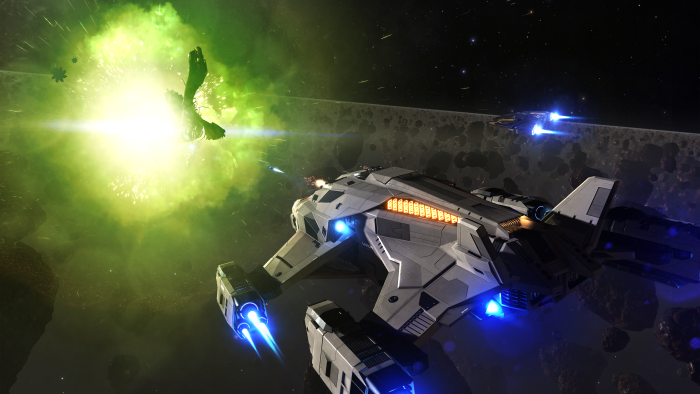
Keelback +
The Keelback now has two seats to allow multi-crew.
> Engineering+
>
Engineering will undergo some changes in the Beyond series. The current proposed changes to this part of the game are outlined below, can be found on the official forum, here and can be seen in Frontier’s live stream, here.
Improvements to Engineering
- Guaranteed improvement – We want to make sure that when you upgrade a module the end result is always better. There’s a significant time/resource investment in engineering so we want to make sure that you feel it’s worthwhile before you even begin, so you can make informed decisions on whether to take part or not.
- Increase efficiency – There’s always going to be a significant time cost to upgrading your ship, but we want to look at ways of sometimes mitigating where we think it’s appropriate.
Other changes:
- We are removing all hidden statistical variables from the upgrade process. Whilst there is still a range of success when you craft, you will be able to see the range before you commit
- One cool thing that secondary hidden statistical pros and cons did was ensure variety. Because we are losing this, we will try to ensure that each module has a set of experimental effects that allow you to tweak your module in a variety of ways, hopefully ensuring that there are a number of different options to aim for
- We are removing any potential for the crafting process to result in an upgrade that is worse than what is currently fitted. Every time you pay for an upgrade, an upgrade is what you will get
- All penalties in blueprints are fixed and only applied once per rank
- You will need to maximise benefits from an upgrade before you can start applying higher rank versions to a module. We still want to reward the process of upgrading modules
- Experimental effects will no longer have a chance to occur during the upgrade process. Instead, each experimental effect will simply have a materials cost that you can pay to have it fitted to an appropriate module
- This means that there is no way you can lose reputation ranks with an Engineer
- We will introduce a per material storage cap, probably around the 100 mark, to remove inventory shuffling
- We’ll add quality and quantity indicators for materials in the game world, so you’ll be able to see at a glance how much you have of a material without having to check your inventory
- We’ll add an ignore function for materials (and commodities, incidentally), allowing you to mine and collect more efficiently by preventing collector limpets from picking up ignored items and auto-venting refineries.
Grandfathering
“A lot of you will already have engineered items. We will “grandfather” these. This means you can still use them, their statistics and effects won’t be changed. However, if you want to apply further upgrades to them, they will have to be converted. Conversion will place them at the top of the previous rank (so a rank 4 upgrade would become maxed rank 3 upgrade) and would change all statistics and effects to represent the new blueprint. In general, we will try to make sure that the new blueprints can max out slightly better than the old system (we want to encourage conversion).”
Materials Trader
Materials traders are now to be found at various place in the universe and will allow you to trade larger amounts of lower value materials for smaller amounts of more valuable ones, in the same class. This should help players looking for more hard to find high value materials.
Remote Workshop
Players will now be able to submit their pinned blueprint to an unofficial engineer at a remote workshop who will follow the design as specified by the real engineer to craft you a module. This will mean that you will no longer have to visit the engineer to upgrade. It does however mean you will not be able to apply any experimental effects and you will not receive an increase in reputation.
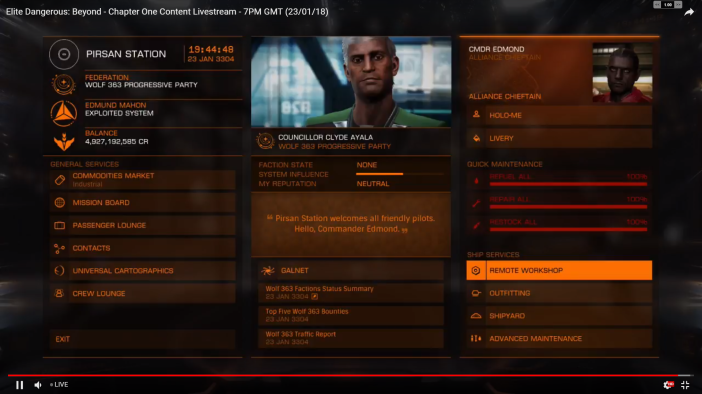
> Crime & Punishment
>
Sandro Sammarco has spoken widely about the changes to the Crime and Punishment system. The main points can be seen below, on the official forum here, or by watching the live stream here. Sandro Sammarco also did an interview with Radio Lave on the subject, covering some areas not mentioned in the live stream. You can find that here with the interview beginning at 40 mins 15 seconds.
‘Hot Ships’
- Crimes are attached to ships which cause them to become ‘hot.’
- Ships that are ‘hot’ have to connect to Starport services anonymously which limits their access to certain services.
- Fines can be paid off at security contacts, but Bounties must be paid off using the Interstellar Factors.
Why we are making these changes:
- Attaching crimes to ships allows provides more options for criminals. They can swap and store hot ships to avoid being wanted, but at reasonable cost (…which is that they’re not using the hot ship).
- It also neatly closes off loopholes where Commanders would switch to cheap or free ships before allowing themselves to be detected and possibly destroyed.
- This flexibility allows us to safely increase consequences for criminals: if the criminal continues to use a hot ship they may have to travel farther to find the port services they need.
Bounties and Notoriety
- Fines no longer mature into bounties.
- Bounties are no longer dormant.
- Murder bounties are being revamped to include the following:
- A fraction of the perpetrator’s rebuy cost.
- A fraction of the victim’s rebuy cost.
- Commanders will have a ‘Notoriety’ level:
- It increases with each murder crime
- It increases the rebuy cost fractions for both perp and victim
- The victim’s rebuy cost is reduced by this amount
- It decreases when a Commander is brought to justice.
- We are introducing ‘Power bounties,’ which only apply to ‘Power’ crimes
- Power bounties replace normal crimes for Power activities
- Power bounties can only be seen and claimed by appropriately pledged ships
- Power bounties do not follow the crime flow
Why we are making these changes:
- A reduction in crime states helps increase legibility.
- We felt the bounties for murder, in general, were a little too low.
- We feel its fairer that the perpetrator should shoulder some of the victim’s debt.
- Notoriety ensures that some of the risks of crime cannot simply be shaken off by changing one’s ship.
- Power bounties allow us to have consensual PvP without unduly punishing those involved.
Interstellar Bounties
- Superpowers will issue Interstellar bounties against Commanders that continually transgress against factions aligned with them.
- An Interstellar bounty is issued once the credit value for all appropriate bounties and fines breaches a certain threshold.
- Interstellar bounties are valid in every jurisdiction controlled by a faction aligned with the superpower.
Why we are making these changes:
- We used to have these interstellar bounties in early Elite Dangerous and believe they add another level of consequences for serial criminals and help demarcate the superpower’s areas of influence.
Advanced Tactical Response (ATR)
- When criminals repeatedly commit crimes in sucession, they will eventually draw the attention of special authority ships: the Advanced Tactical Response.
- These are powerful enough to pose a real threat to any ships Commanders have, though they will not insta-kill you.
Why we are making these changes:
- The ATR exist to prevent commanders from operating above the law and act as a soft cap on criminal activities.
Detention Centres and Re-spawning
- When a criminal is detected and destroyed they respawn at the nearest appropriate ‘Detention Centre.’
- At a detention centre a Commander must pay for crimes committed in the jurisdiction where they were destroyed.
- Leaving a detention centre a Commander is safe from other Commanders until engage their FSD.
- There are Superpower detention centres for Commanders with Interstellar bounties.
- Ships that are destroyed unrelated to crime will re spawn at the nearest and safest Star port in the system if possible, reverting to the last port docked if not.
Why we are making these changes:
- This change allows us to guarantee that when the authorities or bounty hunters are successful, the criminal must pay for their crimes.
- The concept of respawning at ports within a system is less punishing and more contextually sound.
Miscellaneous Changes
- Kill Warrant Scanner will reveal the single largest bounty.
> Tech Broker
>
“Technology Brokers are dealers in new and rare technologies and items. These contacts appear in various stations across known human space and can generally be found in highly populated systems with a high security level. Visit tech brokers to see what items they currently have available and complete set requests to unlock these items by handing in the required commodities and materials. The addition of Technology Brokers allows pilots to acquire new items based on their personal narrative giving even more ways to play elite your way. ”
Steve Kirby, Elite Dangerous Lead Games Designer commented on the way players will use the items,
“Selecting one item to unlock will not block you from buying any other item. We felt this would restrict players too much. You are free to unlock any and all items at your own pace.
“That said unlocking certain items is linked to certain types of gameplay. What we showed yesterday was just a taster. The best thing about the system is it is very expandable giving us and you plenty of flexibility.
“At the moment the tech brokers have types which each have a pool of things they can offer. We decided on this approach to make the system as accessible as possible with larger numbers of brokers in the galaxy rather than just X number in specific locations. But if we decide to we want to make unique specialist tech brokers in specific locations we can.
“..there will be a new By Services option in the Map view Configuration and you will be able to search for star port services including the tech brokers in the galaxy map with a 40ly radius of your current location (similar to the trade data system shown in the live stream) so that you can see where the nearest ones are to you as long as you have discovered them.”
Frontier have said that as development of the game continues further technologies and items will be released into the game.
For more details about the new Tech Broker see the video below.
> Trade
>
Commanders will now be able to access trade data from systems they have previously visited in order to make more informed decisions when shipping goods across the Milky Way. Changes have been made to both the Commodities menu and the Galaxy Map to make this possible. The details released by Frontier can be seen below.
How trade data works in Beyond Chapter One:
- Commanders will be able to select the trade data column header to enter the trade data overlay.
- From there, you can select specific markets by typing in the system name or finding the system using the galaxy map.Important note: only systems you have docked in or scanned the ‘Nav Beacon’ at will display a result when entered, so the more systems you visit in the greater the amount of trade data you will have to use when looking for a potential profit.
- Once a system is selected, as long as you have the trade data, a tab will appear.
- Using this you can select which market in the system you want to display the trade data for.
- You can now select whether you want to show export profits (the money you would make when exporting to the system) or input profits (the money you would make from importing goods from the system to your current market).
- Once the parameters have been chosen, you can hit the OK button to display the data for the selected market on the commodity market screen allowing you to see what profits you could make on any commodities.Important note: profit given is accurate at the time of being displayed and can fluctuate when travelling to the chosen market.
- The commodities market interface has also had a makeover with more information about potential markets displayed in the right hand panel. Supply and demand is now shown as pips instead of high (now 3 pips), medium (now 2 pips) and low (now 1 pip).
- When you select a commodity, a confirmation overlay will open, allowing you to select how many of the item you want to buy or sell and then you’ll be able to confirm the trade
Using the galaxy map for trade data:
- You can use the same interface to access and use the galaxy map to select a target market. This is also available straight from the galaxy map tab in the left cockpit panel.
- With the galaxy map open you can use some new configuration options to display trade data, find trades and select a market to compare with your current location.
- New options are stored in the Map option under ‘Map View Configuration.’
- There is a new entry in this drop down called ‘By Commodity’.
- This will open up the new commodity search options
- You will be able to select the commodity type and commodity that you are interested in.
- If you already have a commodity in your ships inventory it will be highlighted with an icon, allowing you to see at a glance what you have onboard.
- With a commodity chosen the galaxy map will display trade heat map icons within a 40 light year radius of your current position to indicate star systems that import or export that commodity.Important note: you can search for and look at trade data for systems further than 40ly, it’s just that the heat map has a set range so the icons will only show up within that range of your current location.
- A Blue Diamond is a system that imports the item and Green Triangle is a system that exports the item.
- Under the commodity selection on the left hand panel are also three new filters allowing you to set the icons to show:
– Best import and export prices– Import prices only– Export prices only
- With the By Commodity map mode selected, you can move your cursor over a system and select it.As mentioned before, if you have previously docked in the system or scanned the ‘Nav Beacon’ there then an expanded overlay will display trade data. But for systems that you have not visited, a message will be displayed telling you that the system’s data is unavailable and how you can unlock it.
- When you select a system, you will be able to scroll through each market in the system and see the per unit price of your chosen commodity on the system selection overlay. This will allow you to quickly work out the best locations to trade at (based on price).
- Below ‘import/export price’ there is a new selection of filters. Using these filters you can find the best location with the best price to suit your ship and cargo.These filters are as are:
– Landing pad size – This allows you to see what landing pad sizes are available at the Starport.– Planetary Market – This allows you to show or hide markets that are on a planets– Distance from star – This allows you to filter between market a short, medium or long range from the main system star.
- We have also added another new button on the system selection overlay: mark market for comparison. This allows you to show the trade data from your selected commodity market to the commodity market at your current location (instead of displaying the galactic average.)
Trending trade route data
We have also updated the trade data routes in the galaxy map to now show trending trade routes used by commanders and commercial pilots. Using these filters can, alongside the various commodity filters, help commanders get a clear view of who is trading what and where in the systems near to you.
Ultimately, we hope these new tools will make it easier for players to find the best trades, while also encourage them to explore and visit multiple systems to unlock new markets and potential profits.
For a full recap on trade data changes, watch the stream below:
> Wing Missions
>
“One of the new additions to Elite Dangerous in Chapter One of the Beyond updates is the introduction of wing missions. These are missions designed to be shared by up to four players. It’s one of the most requested mission features and we are excited to take out first steps into multiplayer missions.
“On the stream tonight we showcased one of the wing missions players will be able to test in the beta: a wing delivery mission. This mission requires the player, and his wing mates, to deliver a large quantity of cargo units from one station to another.”
- In order to accept the mission, one member of the wing needs to access the mission board and select a wing mission, which are denoted by a special icon.
- Once accepted, the player who took the mission can share it by clicking the share button on the mission’s entry, located in the ‘Transactions’ panel. Doing so sends the player’s wingmates an inbox message and adds the mission to their own Transactions panel.
- The wingmates can choose to then either accept or decline the mission invite in the Transactions panel.
- Important to note: each player can only share one mission at a time, this means that with a maximum of four players in a wing, players can be part of up to a maximum of four active wing missions at any given time.
“In the case of a wing delivery mission, players will be charged with transporting large quantities of goods from point A to point B. Previously, when taking a delivery mission, all the cargo would be placed into the player’s hold for them to deliver. However, as we are now dealing with larger quantities and missions involving multiple players, this added a new development challenge; we needed to add a way for players to collect and deliver part of the mission’s total required cargo. In order to facilitate this, we introduced the ‘mission depot,’ which allows members of a wing to collect and deliver any amount of cargo that they require for the mission.
“The mission is completed when all the cargo has been delivered and each member of the wing is then able to collect their rewards.
- All players who are members of the wing at the point that the mission is completed are eligible for the mission rewards.
- Every member of the wing receives the same reward choices for completing the mission.
- Wing missions are also using the new mission reward system, which provides players with three different, and roughly equivalent, reward packages allowing each player to choose which set of rewards they wish to claim. One of these reward packages will always be a credit based reward package.
For more details about Wing Missions, check here: “
> Mega ships
>
“Another change coming to this chapter of Beyond is the additional gameplay interactions that will be available at the various mega ships found across the galaxy. As well as the simple data links and NPC ship scenarios we have added a new flow for scanning these and (in later Beyond updates) other large space objects. “
Initiating Interactions:
- Mega ships will now need to be scanned with the data scanner before any of the interaction objects become interactive.
- Doing so will release a scan pulse which highlights all interaction objects attached to the ship.
- Interaction objects are added to the ships contacts panel and can now be targeted and interrogated to discover how to interact with them.
- Some of interactions will utilise limpets of various types to allow you to activate, deactivate, damage, hack or simply operate an item. While others can be shot or scanned to interact.
One thing to note is that all current interactions are considered illegal, tying in with the changes to Crime and Punishment. These interactions provide criminal pilots new gameplay options as well as giving lawful players new locations to find wanted pilots.
In addition to the aforementioned interactions, we have tweaked the scenarios around the megaships to include a greater variety of criminal and lawful pilots, as well as crime responders such as police ships which we feel will add a bit more spice to these locations.
We have plans to add other interaction types and locations in later updates, so there will be more to come in this area.
For a recap on megaship interactions, check the stream below:
> Galnet Audio
>
In a change to the way Galnet delivers its news it will now have the ability to deliver them via audio to the players. Audio and Galnet itself will be available at any time during play, including super cruise. Audio stories can be added to a play list and paused at any time and can be accessed from the right hand in-game menu.
This can be seen by playing the video below.
Galnet Audio is now in all available localised languages and will come with controller bindings and the ability to create playlists as well as stop and skip all audio.
Ship Voice (Covas Customisation)
There is now an extra voice available in the cockpit with the option to have Victor (rather than Verity) as you ships computer voice. Frontier will be bringing other voice packs to the game in the future. Link to follow.
Traffic Control Call signs
Players can now choose how to have traffic control address their ship. They can be addressed via letters from your ship name, commander name or ship ID.
> Narrative
>
(Note: This will not appear in the Beta, but will be in the Q1 full release)
Frontier have always said they are keen on building a narrative in the game and this is something they are looking to expand upon in the upcoming Quarter 1 release by continuing the story of ‘The Guardians’ and the Thargoids. This will not be present in the Beta but will continue both before and after Berond: Chapter 1 is released.
> Mission Reward re-balancing
>
Frontier have said that the first chapter of Beyond will see A re-balancing of rewards for completing missions.
> Others
>
- Following the 3.0.2 update it is now possible to rescue political prisoners at the Search and Rescue contact instead of selling them on the open market.




